Top Touch Display Technologies On The Market

Interactive displays used to rely on keyboards and buttons to work the technology. Today, they have evolved so keyboards are almost obsolete. Touch display technology is the way of the future. There are numerous types of interactive display technologies available today that make touch screen displays possible. Here’s a rundown on the top touch display technologies.
Capacitive Touch
With capacitive touch, a conductive material is sandwiched by glass and placed over a display. When another electrical conductor, like a bare fingertip or a stylus, touches the surface, an electric circuit is completed at that location. Sensors embedded in the glass detect the location of the flow of current which is then registered as a touch event.
Projected Capacitive Touch
The most popular form of capacitive touch technology is known as projected capacitive touch and it can be found in all mobile phones and tablets. Project capacitive displays are considered the most precise touch technology and thus the gold standard if the target environment is protected from the weather.
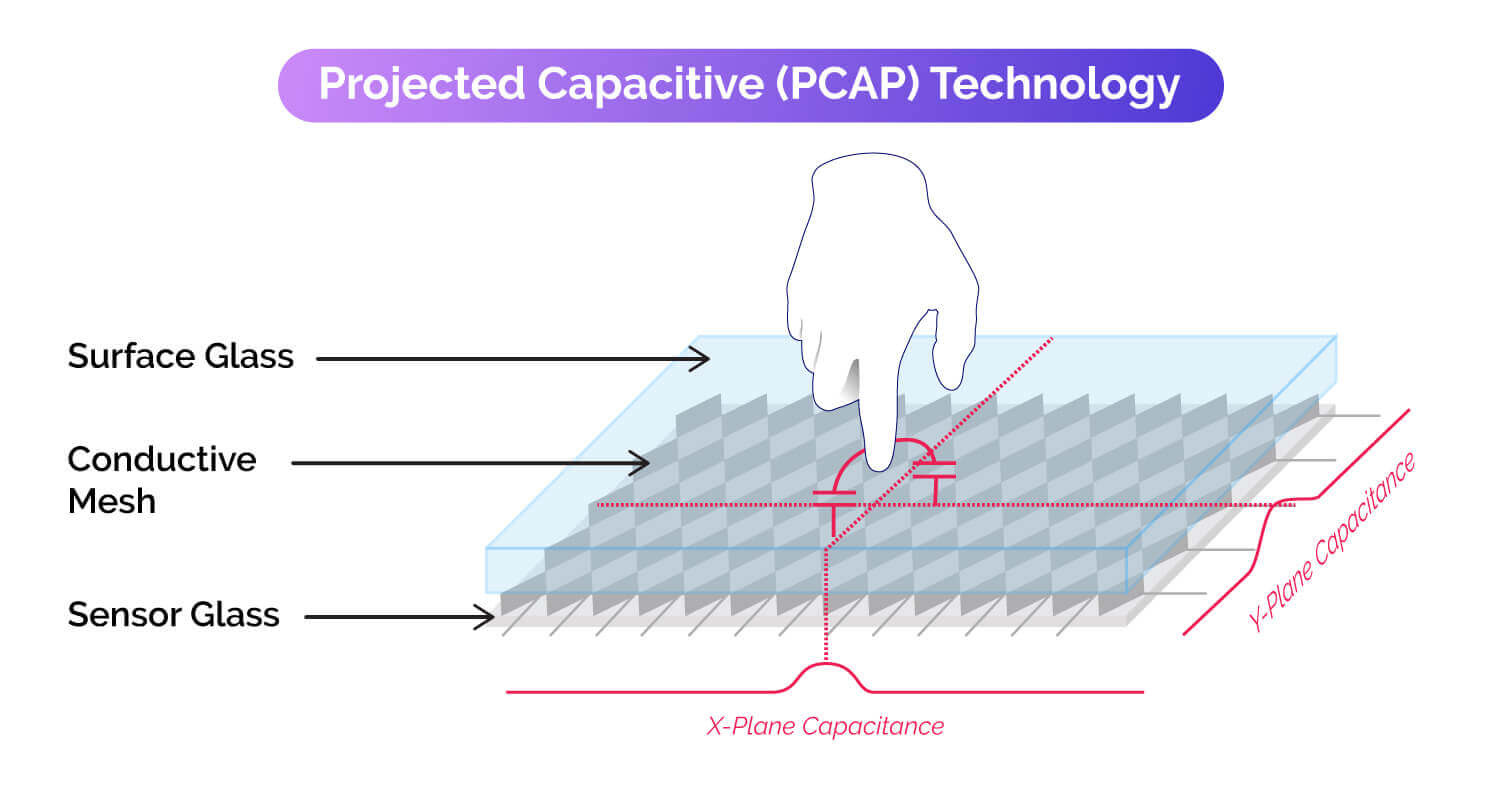
PCAP displays work with any conductive material, meaning you can also use a charged stylus or wear thin gloves. On the other hand, PCAP displays can be fooled into thinking a touch has occurred if in humid, wet environments.
PCAP technology is also an expensive technology that is typically integrated with LED/LCD displays, meaning it is not possible to purchase PCAP technology as an overlay. (Well, unless you’re a display manufacturer with your own assembly line.)
Infrared Touch
Infrared technology works by emitting a grid of invisible infrared light across the face of an LED/LCD screen. When any object comes in contact with the screen, the infrared light will be disrupted, resulting in identification of the touch location.

Unlike project capacitive displays, which require conductive material to indicate a touch, infrared displays can work with any material. In addition, as there is no conductive matrix embedded above the display, infrared technology permits total clarity of the underlying picture. However, the exposure of the infrared emitting technology makes it susceptible to damage from grease, dust, and other external factors, which means you must be vigilant in keeping it clean. They are also not water-resistant and can malfunction if even the smallest amount of moisture gets on them. They can also record false touches since they will detect items that are close to but not actually touching the screen. For example, a second finger hovering just above a separate finger used to make selections.
Infrared touch technology is fairly inexpensive and can be purchased as an overlay, meaning it can be paired with any third party LCD/LED screen. Thus, for example, you may possess one overlay but rent LCD/LED displays as needed for each attended trade show.
Surface Acoustic Wave Touch
Surface acoustic wave or SAW technology uses a series of transducers and receivers to produce and detect a grid of ultrasonic waves projected in front of a display. When the waves are disrupted, the location is identified.

Surface wave technology can detect the touch of any soft object as they absorb sound waves. On the other hand, use of hard items like pens won’t work as they will reflect sound waves and confuse the receivers. They are also susceptible to malfunction if exposed to the weather or other contaminants and thus should be kept clean and dry.
Most SAW displays are limited to detecting single touch points. They are typically integrated with LED/LCD displays.
Optical Imaging Touch Screens
Optical imaging touch screens use infrared cameras and light strips to detect touch, making them suitable for any input within a 100-inch maximum area, whether with gloves or bare hands. Despite its large size being a drawback, optical imaging touch panels remain one of the most versatile options in touch-based technology. They are widely utilized in various applications such as interactive whiteboards.

Resistive Touch
Resistive touch technology responds to the pressure generated the touch of an item. A protective glass screen covers a conductive layer and a resistive layer that have a small space between them. When the user presses on the screen, the conductive layer touches the resistive layer, closing an electric circuit and thus indicating the location of the touch.

The benefits of resistive technology include low cost, low power consumption, and resistance to moisture, dust, and debris, making it very good for weather-exposed use. Many consumers appreciate the tactile feel of these screens since they give the feeling that you are still pressing buttons, even if they are on a display monitor. Some of the downsides include maintenance costs since this screen has many moving parts and could be damaged by careless users. The image quality is also lower than with other touch technologies because of how much the conductive and resistive layers - plus the layer of air - block the display.
As with surface acoustic wave technology, resistive touch technology is typically limited to a single touch touchpoint. It is also uncommon to find displays larger than 22” as it is difficult to maintain the air gap beyond that size.
Intuiface is Touch Technology Agnostic
Intuiface is compatible with all touch technology, so select the one that suits your budget and requirements most efficiently!

Conclusion to Top Touch Display Technologies
Choosing the right touch display technology for your business requires careful consideration. In addition to cost and size, image quality and durability against external elements should also be taken into account. To assist you in making an informed decision, we have published a blog post titled "5 Factors to Consider When Choosing an Interactive Kiosk for Your Business." It's worth noting that our platform at Intuiface can work with any touch technology you choose. We hope this article will provide valuable guidance towards selecting the ideal touch screen to meet your needs.




.jpg)
